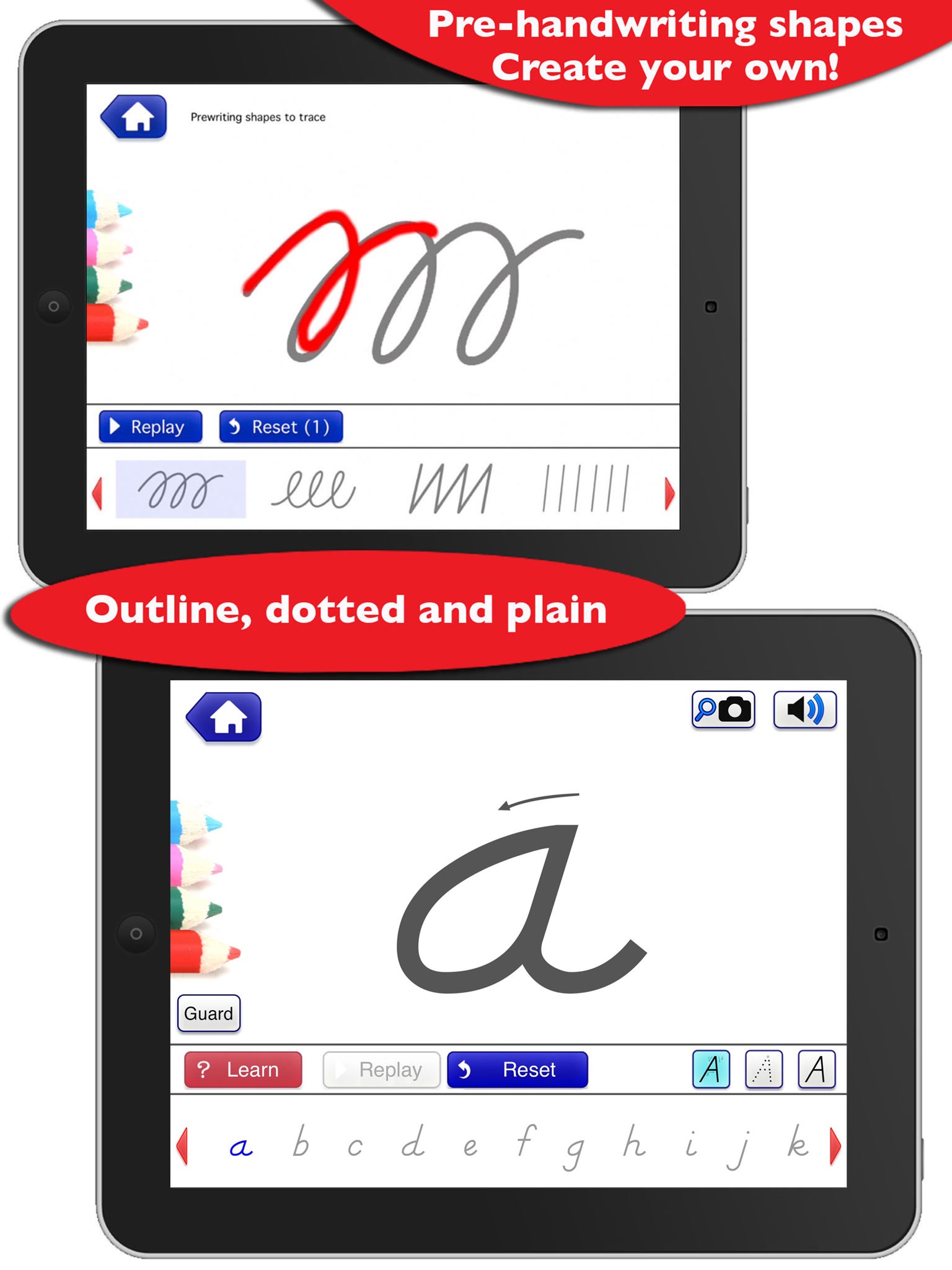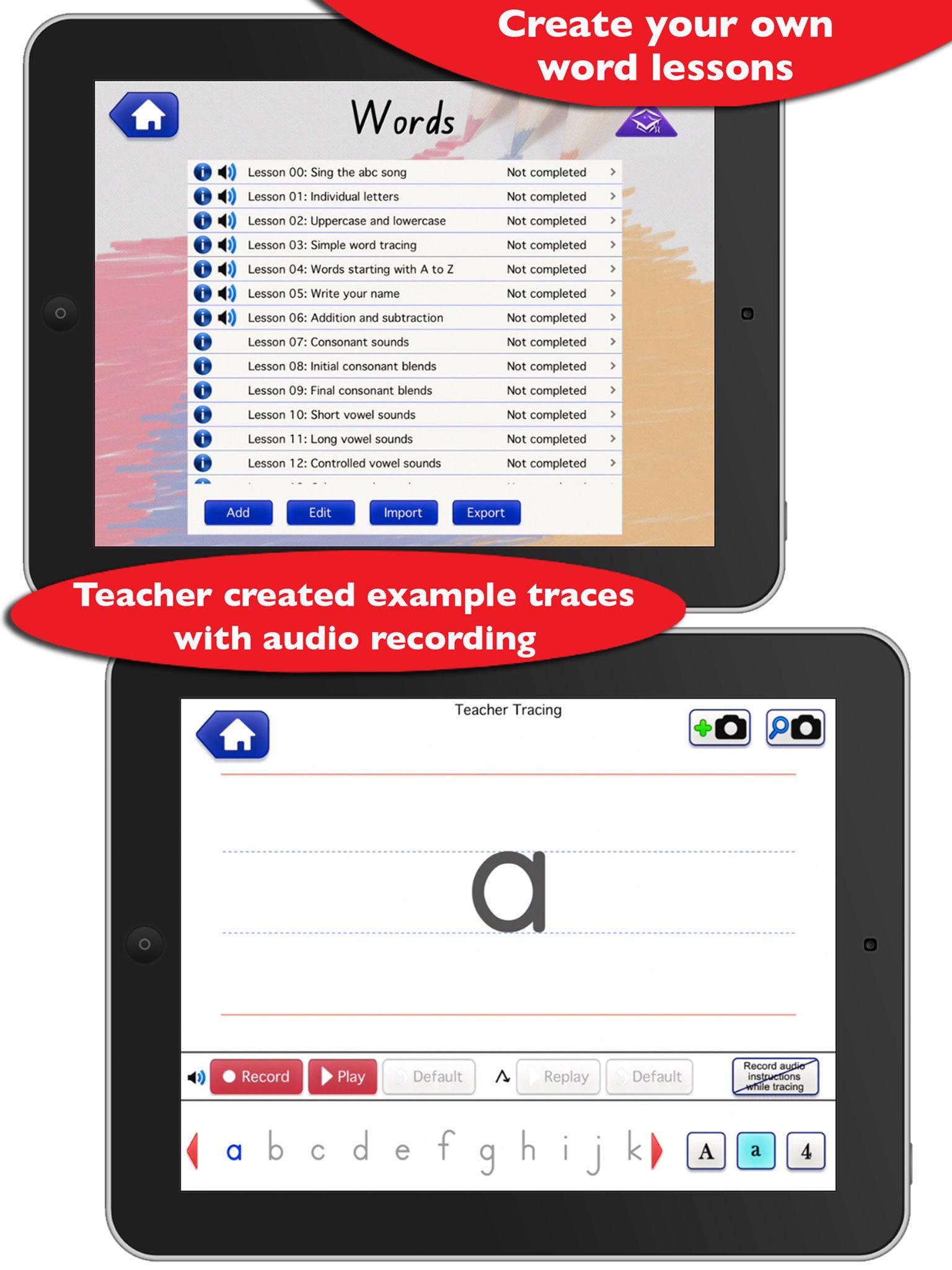School Writing - learn the abc
Developer: demografix pty ltd
An education created app that contains the education approved fonts for your school, including individual plain and cursive letters, used in the United States of America schools – Zaner-Bloser and DNealian. Available on the Apple 50% Discount Education Volume Purchase Program.
Wonderful ***** by K Tchr
As a kindergarten teacher, and parent of a kindergarten and preschool child, I love this app! It teaches DNealian, which is an introduction to learning cursive. I love that there are thoroughly thought through lessons to break writing into chunks for students. Leaves that student in the exact place they left off, awards the student stars for job well done on each part of the lesson, and gives immediate feedback if a student needs improvement. Brought this to my Assistant Principal to use school wide.
A must have for every parent and teacher ***** by mrsnic123
Students just love this app. They love the different colour choices and the replay button. Definitely seen positive results with students with fine motor difficulties. Congratulations on a great app.
Must-Have for all schools ***** by Aunty_Vegemite
Brilliant App that is more than just a hand writing App. It can also be used in just about any curriculum area. Incredibly easy to make my own word lists with pictures and sounds.
Students intuitively trace pre-handwriting shapes, uppercase and lowercase letters, numbers, words or whiteboard images with the touch of a finger or using the Apple Pencil. Hear and see letters, words and numbers with optional customized associated images and sounds.
With tracing accuracy turned on to easy, medium or hard the students are rewarded with a half or full star depending on their accuracy. They are given three attempts before automatically advancing to the next letter or number. The default teacher tracings or your customisations of the teacher tracings are used as the basis for checking the students tracing accuracy. This allows for complete flexibility over stroke direction for left hand writers. Teacher tracing also offers the ability to record audio for letter sounds and tracing instructions.
School Writing allows the teacher or parent to create lessons, with written instructions, unique images and audio instructions, to which the student can respond using written and audio recordings. This open scaffold enables the lessons to be words, numbers or symbols and extends the use of School Writing far beyond early education. Completed lessons can be automatically emailed to the teacher or parent with the student’s tracings and recordings included.
The ‘Whiteboard’ section allows a teacher to draw or import images, with unique audio instructions for tracing or interacting with. Students can trace and record audio answers. It is also the pre handwriting activities in conjunction with the EduColouring activity within the app.
Create, save and share your own ‘Word’ lessons, profiles and customisations to suit your curriculum, with complete control over the management of the lessons, the app and the student profiles. Full import and export functions are included for iPad classrooms including Airdrop file transfer, email, iTunes, dropbox or sending the lessons to the demografix website for public access.
Lock the app into a restricted student mode. In student mode, word lessons cannot be created or deleted and profiles cannot be changed. Students have no access to the app settings when a teacher PIN is set.
Each student can have a unique profile.
To share your experiences, ideas or request support, contact us :
e : [email protected]
fb : www.facebook.com/demografix.pty.ltd
t : twitter.com/demografix_au
w : www.demografix.com.au
ytube : www.youtube.com/demografixapps
Available as Apple Education Volume purchasing at 50% off for 20 copies or more.